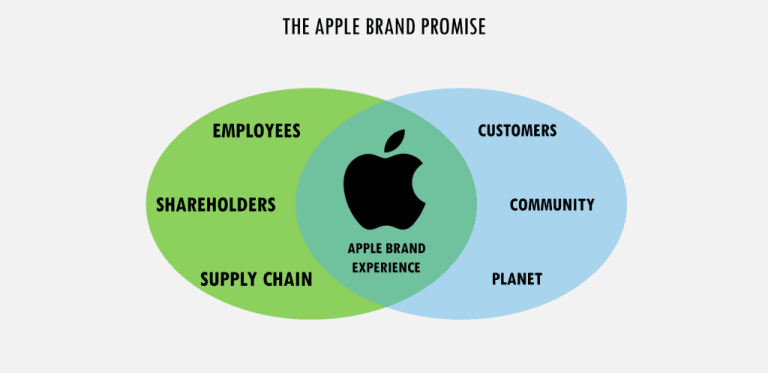Best Tools And Techniques For Automated UI Testing
As technology continues to advance at an unprecedented pace, the need for an automated approach to UI testing becomes increasingly apparent.
In this comprehensive article, we will not only discuss the paramount significance of automated UI testing but also discuss the key tools and techniques for ui testing.
We will embark on a journey to understand the dynamic challenges posed by diverse devices and platforms, unravel the intricacies of UI testing, and shed light on the relationship between development and testing methodologies. Our exploration will extend beyond the surface, offering an in-depth analysis of the key tools that have become the bedrock of automated UI testing.
From the widely acclaimed Selenium and Appium to the robust capabilities of Test Complete, Cypress, and Ranorex, we will unravel the unique attributes of each tool and how they contribute to the overall efficacy of automated UI testing processes.
Moreover, we will scrutinize their adaptability to different scenarios, enabling development and QA teams to make informed decisions based on project requirements and team expertise.
I. Understanding Automated UI Testing
The essence of automated UI testing lies in its ability to systematically evaluate how well the application’s user interface aligns with the intended design, ensuring a seamless and error-free experience for end-users.
In the dynamic landscape of today’s fast-paced development environment, where software applications are subject to constant updates and enhancements, the importance of Automated UI Testing cannot be overstated.
This methodology serves as a vigilant gatekeeper, guarding against potential glitches, performance bottlenecks, and usability issues that may arise as the application evolves.
II. Importance of Automated UI Testing
Automated UI testing stands as a cornerstone in the software development lifecycle, providing numerous advantages that significantly impact the quality and efficiency of the development process.
One of the primary benefits is the acceleration of test execution. Traditional manual testing can be time-consuming and error-prone, especially when dealing with large and complex applications.
Automated UI testing, with its ability to swiftly execute a battery of tests, ensures that the development team receives prompt feedback on the application’s functionality.
Moreover, automated UI testing contributes to improved test coverage, addressing various aspects of the user interface, functionality, and compatibility.
Manual testing might overlook certain scenarios due to time constraints or human error.
Automated tests, on the other hand, rigorously cover predefined test cases, offering a more comprehensive assessment of the software’s capabilities.
III. Key Tools for Automated UI Testing
A. Selenium:
Selenium is a widely used open-source framework for automated testing of web applications.
It supports multiple programming languages and provides a range of tools like Selenium WebDriver for interacting with web elements.
Automated UI Testing with Selenium ensures cross-browser compatibility and facilitates parallel test execution.
B. TestSigma:
Testsigma is a powerful UI automation testing tool that simplifies the testing process with its intuitive interface.
Featuring natural language scripting, it allows users to create test scripts effortlessly. With cross-browser and cross-platform testing capabilities, Testsigma ensures consistent UI behaviour.
Its advanced features include reusable components, data-driven testing, and seamless integration with CI/CD tools for efficient automation in the software development lifecycle.
Detailed test reports aid quick issue identification, making Testsigma an ideal choice for comprehensive and streamlined UI testing.
C. Appium:
Appium is a popular open-source tool for mobile application automation. It allows testing on various platforms, including Android and iOS, using the same set of APIs.
With Appium, testers can write tests using their preferred programming language, making it a versatile choice for UI automation testing across mobile devices.
D. TestComplete:
TestComplete is a comprehensive UI testing tool that supports both web and desktop applications.
It offers a user-friendly interface, making it suitable for both beginners and experienced testers. TestComplete supports multiple scripting languages, allowing teams to choose the language that best aligns with their skill set.
E. Cypress:
Cypress is a JavaScript-based end-to-end testing framework specifically designed for web applications.
It provides a real-time view of the application as the tests run, enabling developers to pinpoint and resolve issues quickly. Cypress also supports various browsers and has a rich set of APIs for UI automation.
F. Ranorex:
Ranorex is a powerful UI automation testing tool that supports a wide range of applications, including web, desktop, and mobile.
It features a codeless automation approach, making it accessible to testers with varying technical backgrounds. Ranorex also includes robust reporting and integration capabilities.
IV. Techniques for Effective Automated UI Testing
A. Page Object Model (POM):
POM is a design pattern widely used in UI automation testing. It involves creating a separate class for each web page, encapsulating its elements and functionalities.
This modular approach enhances test maintainability, readability, and reusability, contributing to a more efficient automated testing process.
B. Data-Driven Testing:
Data-driven testing involves using a set of input data to execute a test scenario.
By incorporating this technique into automated UI testing, teams can cover multiple test cases with varying input values, ensuring the application’s resilience to different user interactions and inputs.
C. Parallel Testing:
Parallel testing involves running multiple tests simultaneously, significantly reducing the overall test execution time.
Many automated UI testing tools, including Selenium and TestComplete, support parallel execution, allowing teams to achieve faster feedback and expedite the development cycle.
D. Continuous Integration (CI) and Continuous Deployment (CD):
Integrating automated UI testing into CI/CD pipelines ensures that tests are executed automatically whenever changes are made to the codebase.
This not only identifies issues early but also promotes a more streamlined development process, where teams can confidently release new features with minimal risk.
V. Conclusion
Automated UI testing is a critical component of modern software development, ensuring that applications deliver a seamless and reliable user experience.
By leveraging tools like Selenium, Appium, TestComplete, Cypress, and Ranorex, along with techniques such as the Page Object Model, data-driven testing, parallel testing, and integration with CI/CD pipelines, development teams can enhance the efficiency and effectiveness of their UI testing processes.
Embracing these best practices will lead to more robust and reliable software applications that meet the ever-evolving expectations of end-users.
Automated UI Testing and UI automation testing are integral aspects of this process, working hand in hand to elevate the quality of software products in today’s competitive market.