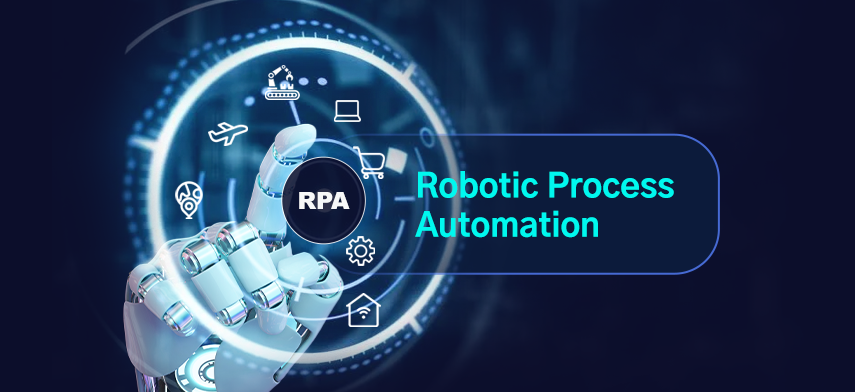Maximizing Efficiency: A Guide to Implementing Automated Visual Testing
Automated visual testing is a crucial technique for streamlining the testing process and maximizing efficiency. Implementing visual automation testing brings a range of benefits that can greatly accelerate development cycles. This guide covers key steps and best practices for incorporating automated visual testing into your workflow.
Understand the basics
First, get familiar with what automated visual testing entails. This technique uses automation tools to compare screenshots of UI elements against known good versions. Any visual regressions, like style changes, layout issues, or text formatting errors, are flagged. Automated visual testing is extremely fast at catching a wide range of front-end bugs.
Conduct an audit
Before implementation, audit your existing workflow to identify areas that can benefit from automation. Visual testing is ideal for repetitious UI checks that manual testers find tedious. The goal is to maximize efficiency, not replace human judgment. Audit to allocate testing time and resources optimally between automation and manual methods.
Select the right tool
Key factors are reliability, screenshot comparison technology, advanced image analysis, ease of integration, and robust reporting. Select a tool that aligns with your tech stack, testing needs, and budget constraints. Using free trials is recommended.
Integrate with the CI/CD Pipeline
Integrating visual testing tools with CI/CD pipelines is crucial for efficiency. This enables executing automated checks in parallel with development builds. Issues can be caught and fixed early before code reaches staging or production. Determine optimal integration points to embed automated visual tests into the pipeline.
Establish baselines
Automated tools compare screenshots against known good baselines to find differences. Carefully establish these visual baselines for UI elements under test. Baselines should be approved examples that appear correctly on all supported devices, browsers, and resolutions.
Implement checks for key areas
Identify high-priority visual elements and implement robust checks for those areas first. For example, buttons, input fields, menus, images, text, and other core UI components. Effective visual coverage does not require tests for every single element. Prioritize strategically.
Supplement with manual testing
Automated visual testing complements but does not eliminate the need for manual QA testing. Human judgment remains vital for assessing complex visual issues like inconsistent styling. Use automation to cover repetitive checks so manual testing can focus on high-value, nuanced areas.
Analyse results and address failures.
Automated visual testing produces failure reports pinpointing mismatches from baselines. Analyse these results to determine if differences represent true defects vs. false positives. For actual bugs, fix the underlying issue. For false positives, update the baseline or tweak tool sensitivity settings.
Expand Scope and Coverage
Once a strong foundation is in place, expand visual testing to more UI components, flows, and device usage scenarios. Growth should align with business needs. Set clear goals for increasing coverage over time based on resources, criticality, and development roadmaps
In conclusion,
Implementing visual automation testing requires upfront investment but pays major dividends through enhanced efficiency, accelerated release cycles, and reduced bugs. Following best practices around tool selection, strategic integration, baseline management, and result analysis is key to maximizing the benefits of test automation. Allocating resources to visual testing delivers outsized impact by dramatically multiplying the productivity of QA teams.